crwdns2935425:08crwdne2935425:0
crwdns2931653:08crwdne2931653:0


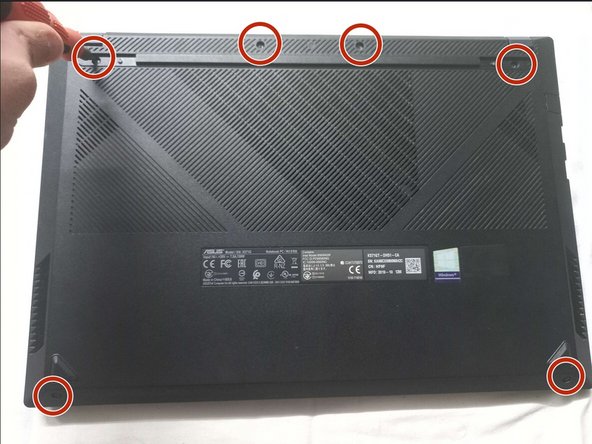



-
Replace the back cover.
-
Use a Phillips #00 screwdriver to secure the six 5 mm screws on the back case.
crwdns2944171:0crwdnd2944171:0crwdnd2944171:0crwdnd2944171:0crwdne2944171:0