crwdns2935425:04crwdne2935425:0
crwdns2931653:04crwdne2931653:0

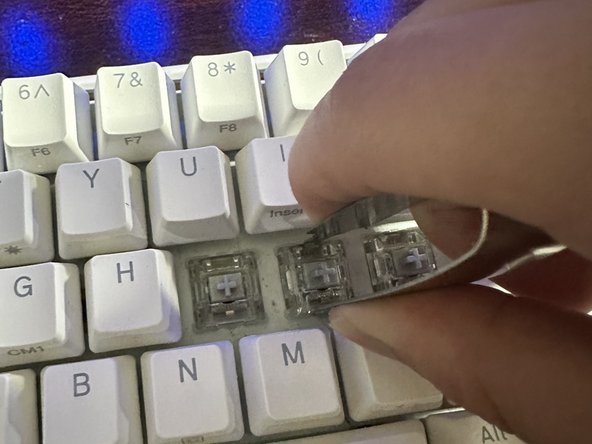




-
Use a key switch puller to secure the switch at the top and bottom.
-
Pull the switch away from the keyboard.
crwdns2944171:0crwdnd2944171:0crwdnd2944171:0crwdnd2944171:0crwdne2944171:0