crwdns2935425:07crwdne2935425:0
crwdns2931653:07crwdne2931653:0

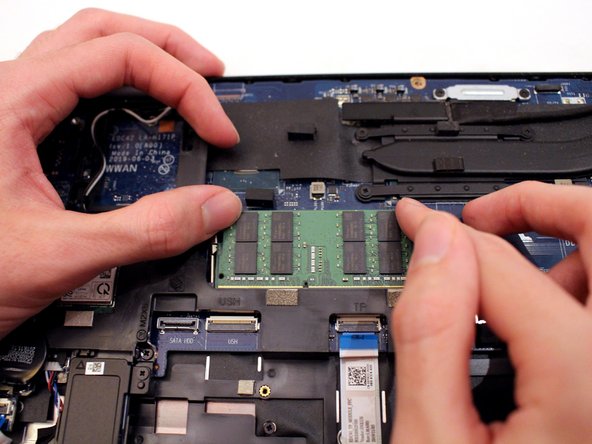


-
Insert the new RAM stick into the slot at the same angle that you used to remove the original.
-
Push down on the RAM until you hear a "click".
crwdns2944171:0crwdnd2944171:0crwdnd2944171:0crwdnd2944171:0crwdne2944171:0