crwdns2935425:06crwdne2935425:0
crwdns2931653:06crwdne2931653:0

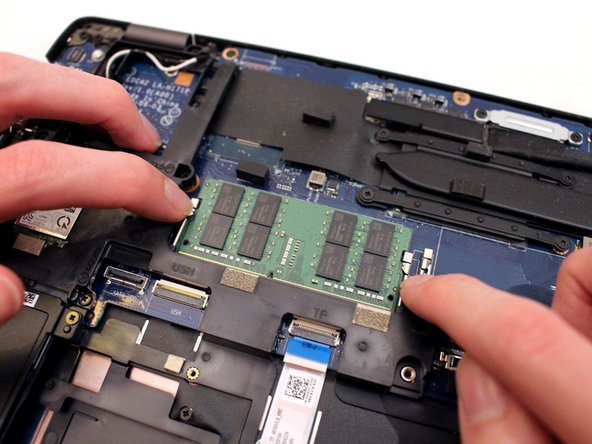
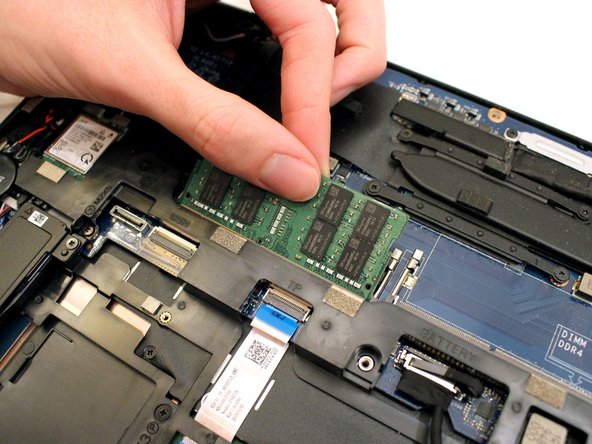



-
Gently pull the metal arms on both sides of the RAM stick away slightly to release it.
crwdns2944171:0crwdnd2944171:0crwdnd2944171:0crwdnd2944171:0crwdne2944171:0