crwdns2935425:03crwdne2935425:0
crwdns2931653:03crwdne2931653:0


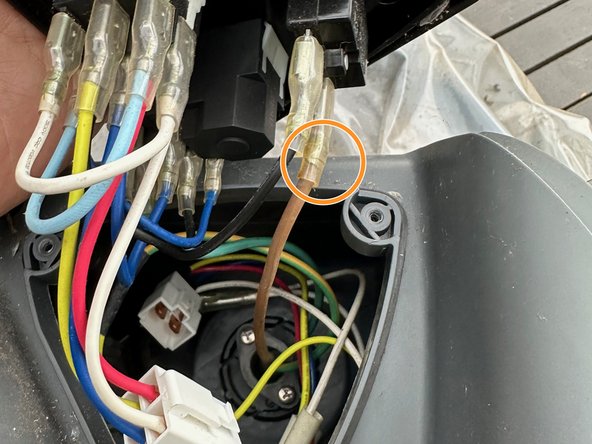



Remove the Power Switch
-
There's 3x 10mm triwing screws holding the power switch on, one may be hidden under the Forward/Back switch label. Don't worry about the 2 screws on the reset button.
-
Pull the whole thing out, but note that there are wires on the back that're still connected to things.
-
Coming from the power plug on the other side, there's a Light Blue wire and a Brown wire that are clipped on to the switches. Note that they may be held in with a retention clip (look closely before you just pull at it).
crwdns2944171:0crwdnd2944171:0crwdnd2944171:0crwdnd2944171:0crwdne2944171:0