crwdns2935425:01crwdne2935425:0
crwdns2931653:01crwdne2931653:0


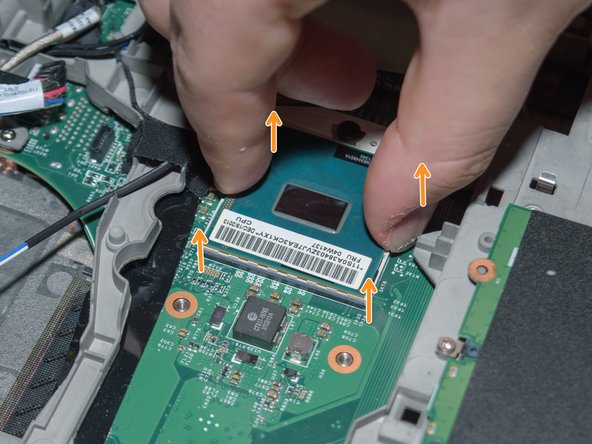



Removing the Processor
-
Locate the CPU socket, located near the middle of where the heatsink was, using a flathead screwdriver rotate the arrow to the unlock position with the corresponding unlocked padlock icon.
-
Lift up the processor from the edges.
crwdns2944171:0crwdnd2944171:0crwdnd2944171:0crwdnd2944171:0crwdne2944171:0