crwdns2935425:01crwdne2935425:0
crwdns2931653:01crwdne2931653:0

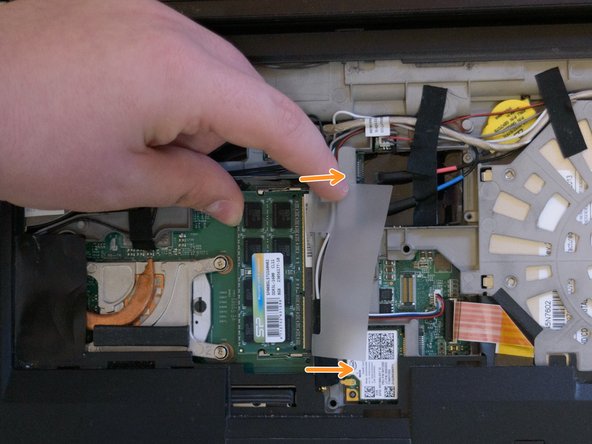


Removing the Memory Module
-
Locate the SODIMM slot in the middle of the motherboard, there should be a tab of translucent paper near the middle of the keyboard, highlighted in red.
-
Using your finger, move the translucent paper tab away from the memory module, be careful and do not pull it off.
crwdns2944171:0crwdnd2944171:0crwdnd2944171:0crwdnd2944171:0crwdne2944171:0