crwdns2935425:01crwdne2935425:0
crwdns2931653:01crwdne2931653:0

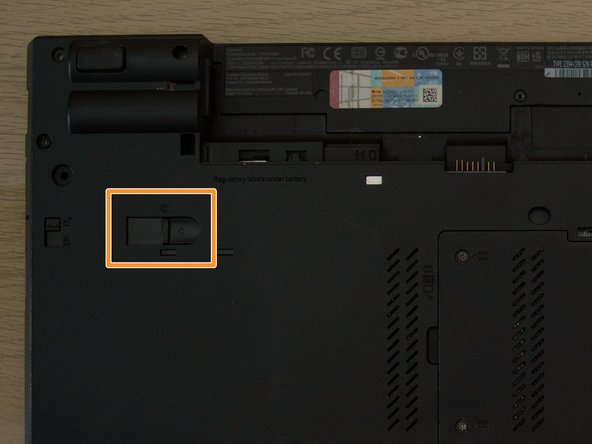
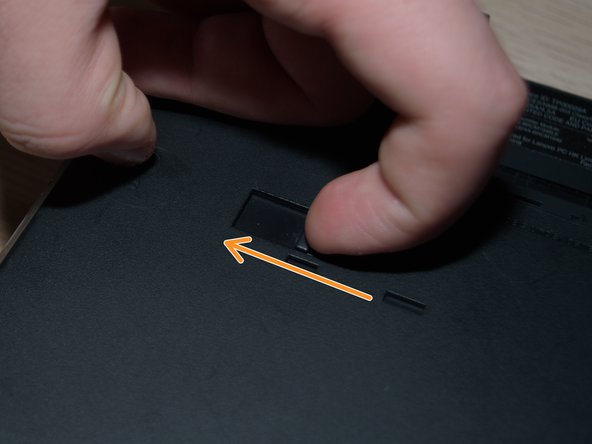



Removing the Optical Drive
-
Locate the locking switch, highlighted in red. Move the switch up, to the unlocked position.
-
Locate the release switch, highlighted in orange. Move the switch to the left, to the release position.
crwdns2944171:0crwdnd2944171:0crwdnd2944171:0crwdnd2944171:0crwdne2944171:0