crwdns2935425:011crwdne2935425:0
crwdns2931653:011crwdne2931653:0

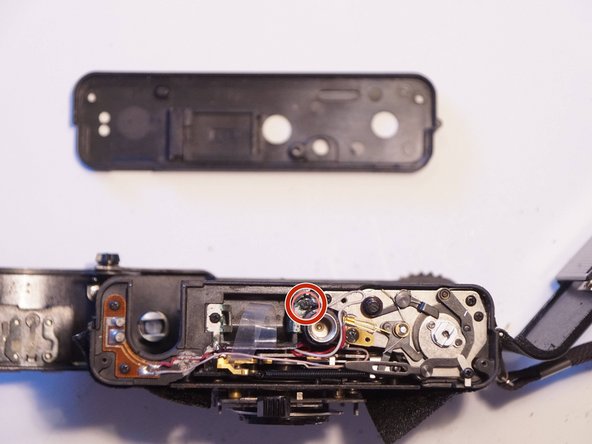


Bottom cover removal
-
Remove the 2 black screws (Phillips, 3.6mm) at the left and right side of the bottom cover.
-
Remove the black center screw (Phillips, 7.1mm). Remove the bottom cover. Some rubber might fall off, which usually sits at the battery compartment door to keep pressure on it.
-
Remove the screw (Phillips, 3.7mm) from the battery compartment (the negative pole).
crwdns2944171:0crwdnd2944171:0crwdnd2944171:0crwdnd2944171:0crwdne2944171:0