crwdns2935425:07crwdne2935425:0
crwdns2931653:07crwdne2931653:0

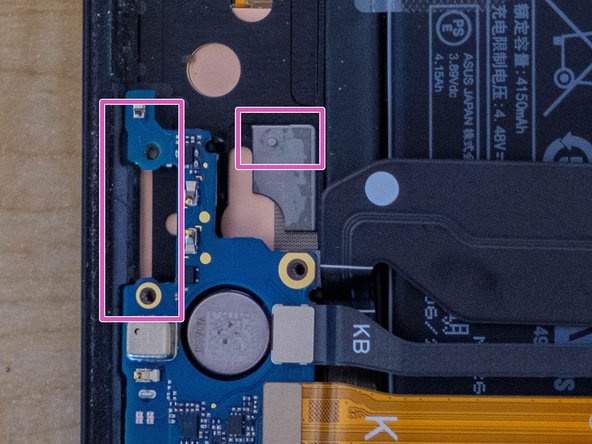




Replace the USB-C cable and port
-
Remove the blue plastic covering the adhesive on the new cable.
-
Align the cable so the side marked "KB" is up and toward the bottom of the phone.
-
Insert the new port where the old one was.
-
Press the cable down over the plastic peg which will attach the adhesive.
-
Reconnect the "MB" side of the cable to the highlighted port on the main board.
crwdns2944171:0crwdnd2944171:0crwdnd2944171:0crwdnd2944171:0crwdne2944171:0