crwdns2935425:03crwdne2935425:0
crwdns2931653:03crwdne2931653:0

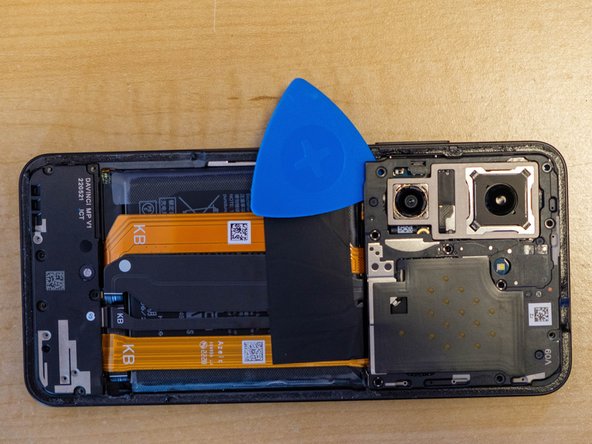




Remove plastic cover
-
Use a 000 philips bit to remove the nine highlighted screws.
-
Pop off the plastic cover using a spudger, opening pick, or guitar pick.
crwdns2944171:0crwdnd2944171:0crwdnd2944171:0crwdnd2944171:0crwdne2944171:0