crwdns2935425:08crwdne2935425:0
crwdns2931653:08crwdne2931653:0

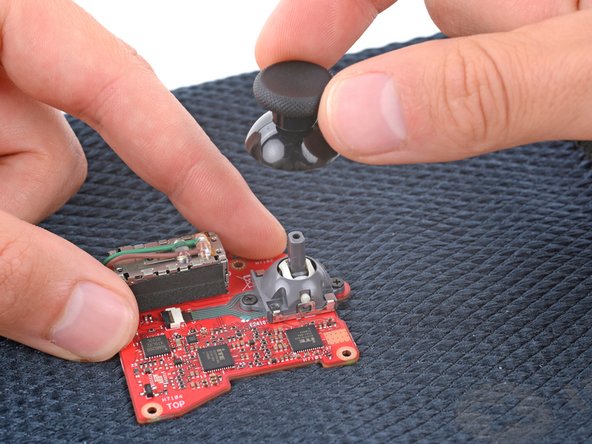


Remove the left thumbstick cover
-
With one hand, firmly secure the thumbstick board.
-
With your free hand, pull the thumbstick cover straight up and off its module.
crwdns2944171:0crwdnd2944171:0crwdnd2944171:0crwdnd2944171:0crwdne2944171:0