crwdns2935425:02crwdne2935425:0
crwdns2931653:02crwdne2931653:0

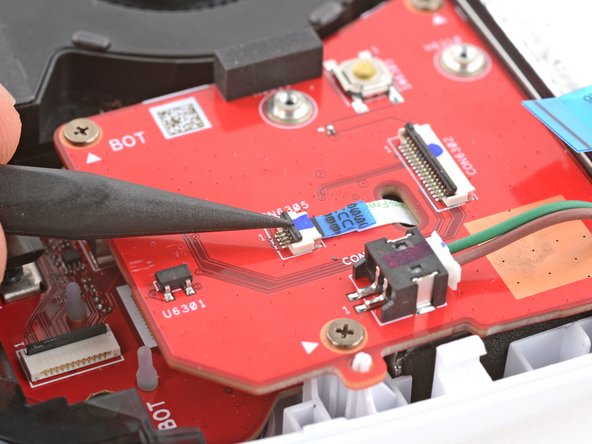
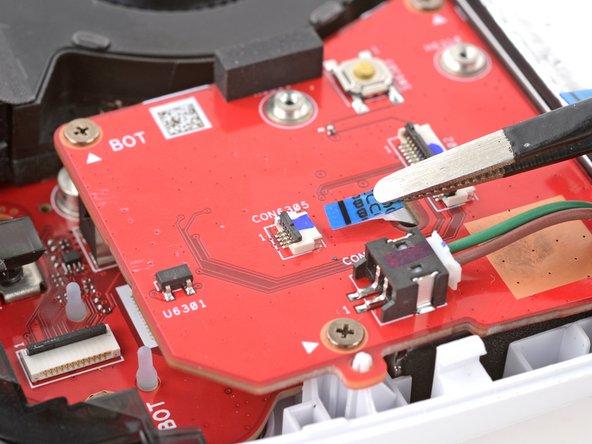



Disconnect the right thumbstick ring
-
Use the point of a spudger to lift the locking flap on the right thumbstick ring ZIF connector.
-
Use tweezers to grip the cable's blue pull tab and pull the connector straight out of its socket.
crwdns2944171:0crwdnd2944171:0crwdnd2944171:0crwdnd2944171:0crwdne2944171:0