crwdns2935425:01crwdne2935425:0
crwdns2931653:01crwdne2931653:0

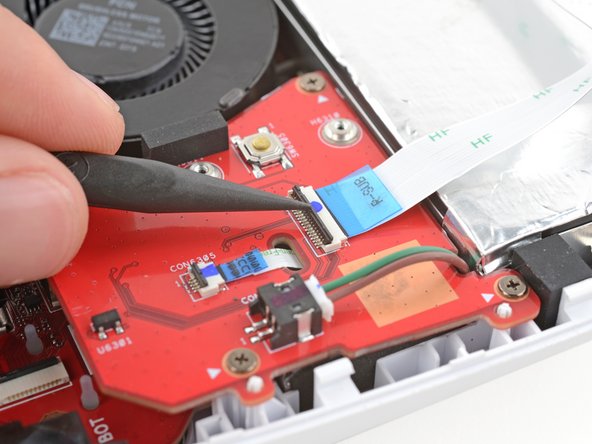
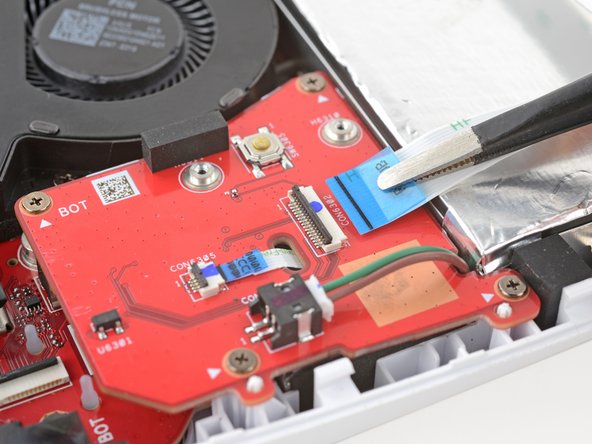



Disconnect the thumbstick interconnect cable
-
Use a spudger or a clean fingernail to lift the locking flap on the thumbstick interconnect cable ZIF connector, located on the right thumbstick board.
-
Use tweezers to grip the cable's blue pull tab and pull the connector straight out of its socket.
crwdns2944171:0crwdnd2944171:0crwdnd2944171:0crwdnd2944171:0crwdne2944171:0