crwdns2935425:01crwdne2935425:0
crwdns2931653:01crwdne2931653:0

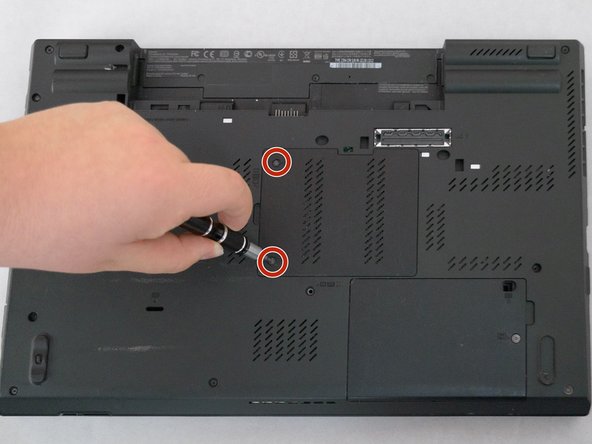


Unscrew Rear Memory Cover
-
Using a Phillips #00 Screwdriver, loosen the screws enough to loosen the cover- but do not remove them from the cover.
crwdns2944171:0crwdnd2944171:0crwdnd2944171:0crwdnd2944171:0crwdne2944171:0