crwdns2935425:03crwdne2935425:0
crwdns2931653:03crwdne2931653:0

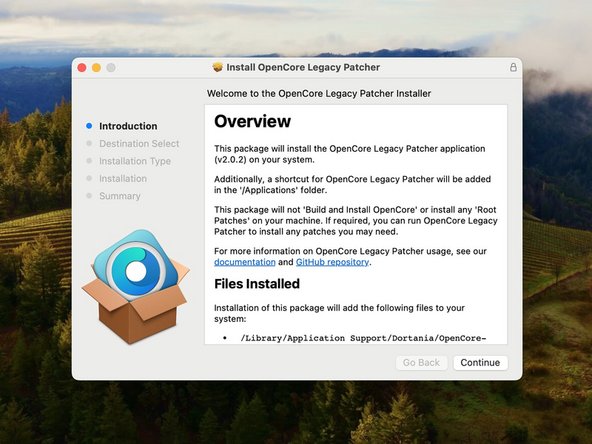


-
Download the package.
-
Install the application using the installer.
-
The application will be inside of your Applications folder once the installation is complete.
crwdns2944171:0crwdnd2944171:0crwdnd2944171:0crwdnd2944171:0crwdne2944171:0