crwdns2935425:010crwdne2935425:0
crwdns2931653:010crwdne2931653:0

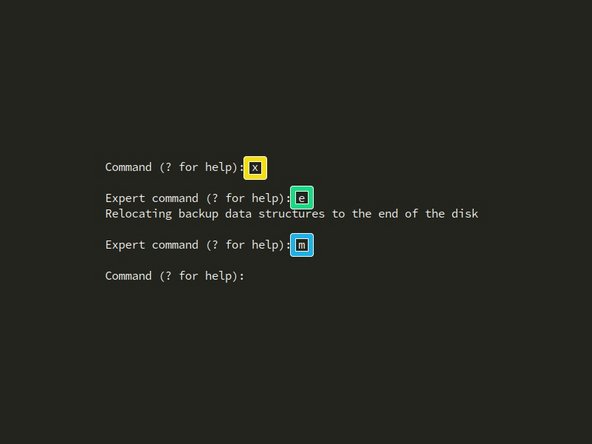


increasing the partition size: part 4
-
Now you have to fix an issue that is caused by copying the entirety of a small SD card onto a large one.
-
By pressing
vyou can verify the partition table on the SD card. It'll come up with one problem and one warning. -
We can safely ignore the warning but have to deal with the problem.
-
To do that you press
xto get into expert mode. -
In expert mode, you can press
eto apply the fix. -
Afterward, you press
mto get back to the main menu.
crwdns2944171:0crwdnd2944171:0crwdnd2944171:0crwdnd2944171:0crwdne2944171:0