crwdns2935425:01crwdne2935425:0
crwdns2931653:01crwdne2931653:0

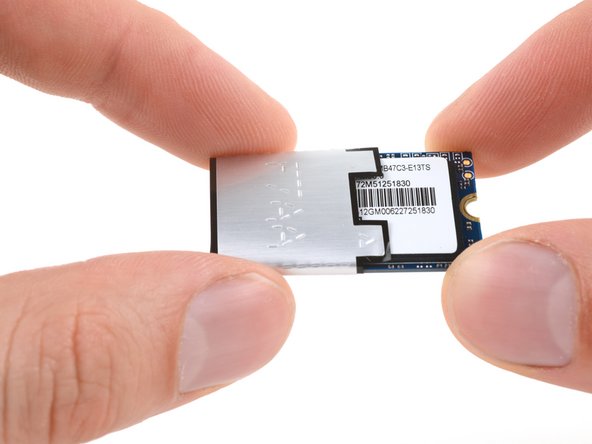




Remove the SSD shielding
-
Slide the shielding off the SSD.
-
If the shielding feels stuck, peel the shielding off and remove it. Take care to keep it in the best condition possible if you want to reuse it.
-
Only the SSD remains.
crwdns2944171:0crwdnd2944171:0crwdnd2944171:0crwdnd2944171:0crwdne2944171:0