crwdns2935425:04crwdne2935425:0
crwdns2931653:04crwdne2931653:0

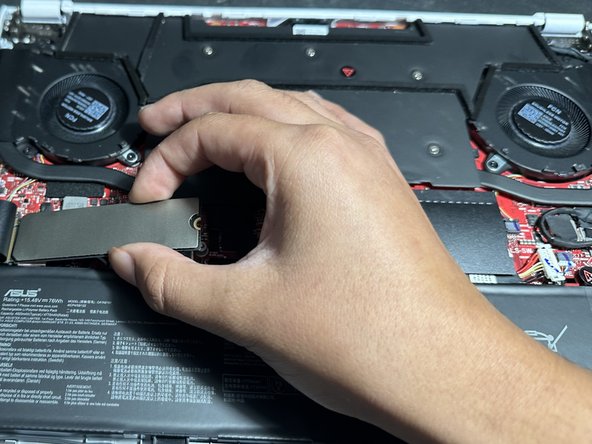


SSD Replacement
-
To replace the storage, locate the M.2 SSD under the longer black strip on the left.
-
Remove the screw holding it down. Proceed to pull the SSD out towards the outside of the chassis.
-
Slide the new SSD in making note of the keying as it may only be inserted one way (similar to RAM). You should be inserting it at a roughly 30-45 degree angle.
-
The G14 uses an M key slot. B-Key drives are unsupported. SATA drives (B + M) may work, but aren't recommended
-
Re-insert the screw to hold to new SSD in place.
crwdns2944171:0crwdnd2944171:0crwdnd2944171:0crwdnd2944171:0crwdne2944171:0