crwdns2931527:0crwdnd2931527:0crwdnd2931527:0crwdnd2931527:0crwdne2931527:0
crwdns2935425:01crwdne2935425:0
crwdns2931653:01crwdne2931653:0

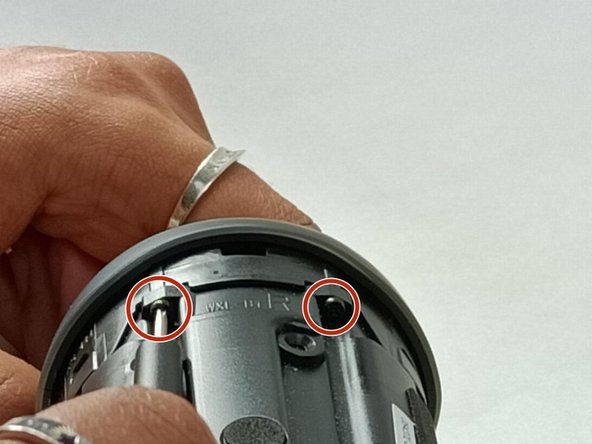




-
The next part needed to remove covers each side and the power and bluetooth buttons in a middle strip along the speaker.
-
Begin (as shown in the second picture) by unscrewing the two screws (17mm each) with the Philips #00 screwdriver.
-
Then flip the device around and unscrew the other two screws (17 mm each) on the other side just the same.
crwdns2944171:0crwdnd2944171:0crwdnd2944171:0crwdnd2944171:0crwdne2944171:0