crwdns2935425:012crwdne2935425:0
crwdns2931653:012crwdne2931653:0

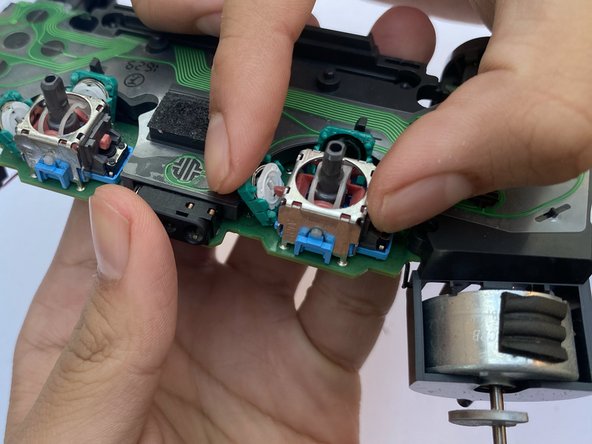
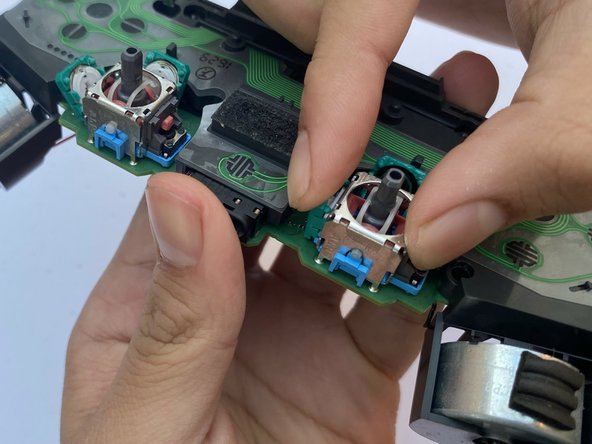



-
Make sure the hole of the potentiometer replacement aligns with the follower (in this first image, it is the orange plastic sticking out).
-
After everything is secure, close the case containing the potentiometer replacement.
crwdns2944171:0crwdnd2944171:0crwdnd2944171:0crwdnd2944171:0crwdne2944171:0