crwdns2935425:07crwdne2935425:0
crwdns2931653:07crwdne2931653:0

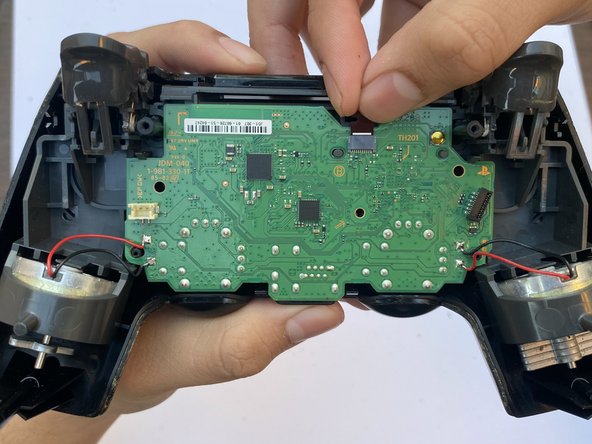




-
Notice the strip connected to the top of the motherboard. Disconnect it using your own fingers.
-
Separate the other half of the controller casing from the motherboard.
crwdns2944171:0crwdnd2944171:0crwdnd2944171:0crwdnd2944171:0crwdne2944171:0