crwdns2935425:05crwdne2935425:0
crwdns2931653:05crwdne2931653:0

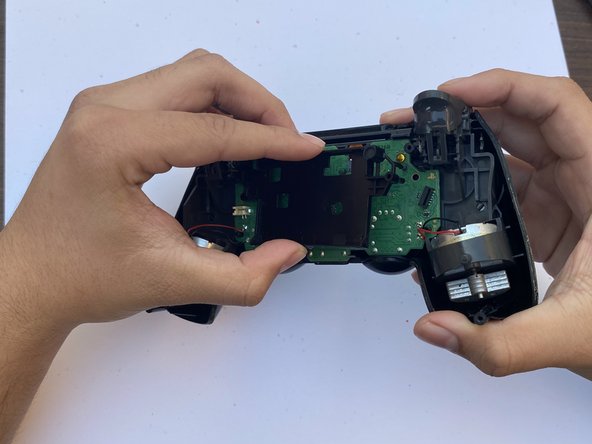
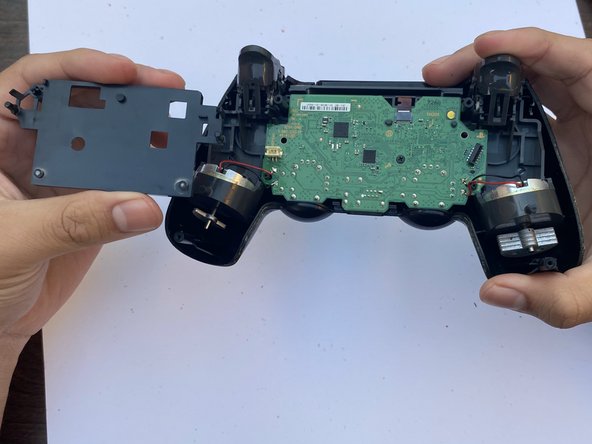



-
Remove the battery case by simply pulling it out.
-
In other models, the screwdriver will be holding down the battery case.
crwdns2944171:0crwdnd2944171:0crwdnd2944171:0crwdnd2944171:0crwdne2944171:0