crwdns2935425:05crwdne2935425:0
crwdns2931653:05crwdne2931653:0

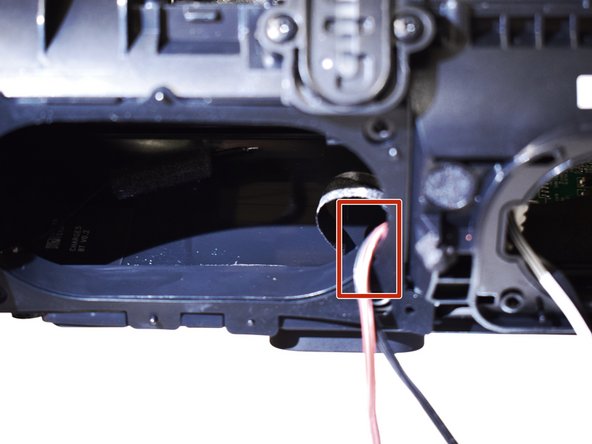


-
Pull out the motherboard until a ribbon cable is revealed on the underside of the board.
-
Disconnect the ribbon connector on the underside of the motherboard by pinching it with two fingers and pulling it out.
crwdns2944171:0crwdnd2944171:0crwdnd2944171:0crwdnd2944171:0crwdne2944171:0