crwdns2935425:05crwdne2935425:0
crwdns2931653:05crwdne2931653:0

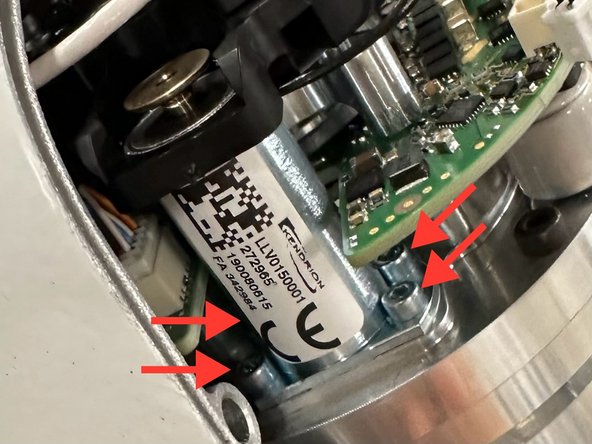




Unfasten the broken locking solenoid
-
Disconnect the 2-pin connector (in red box) connecting the locking solenoid to the main PCB.
-
Remove the 4 M2 screws (red arrows) that fasten the locking solenoid.
-
The locations of the screws may be obstructed by the robot fairing, PCB, and the black cap.
-
Rotate the robot (see step 3) and shift the black cap around (see step 4) to gain access to the screws.
-
Be careful not to damage any cables or protruding electronics.
crwdns2944171:0crwdnd2944171:0crwdnd2944171:0crwdnd2944171:0crwdne2944171:0