crwdns2935425:03crwdne2935425:0
crwdns2931653:03crwdne2931653:0

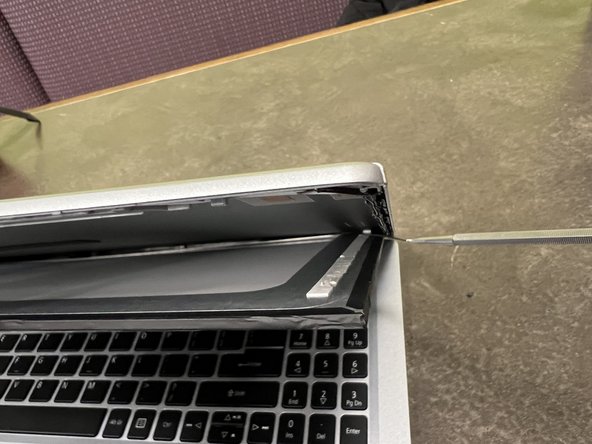




-
Use a spudger to pry the LCD from the grey plastic backing.
-
Remove the LCD, then place the assembly on the keyboard.
crwdns2944171:0crwdnd2944171:0crwdnd2944171:0crwdnd2944171:0crwdne2944171:0