crwdns2935425:05crwdne2935425:0
crwdns2931653:05crwdne2931653:0

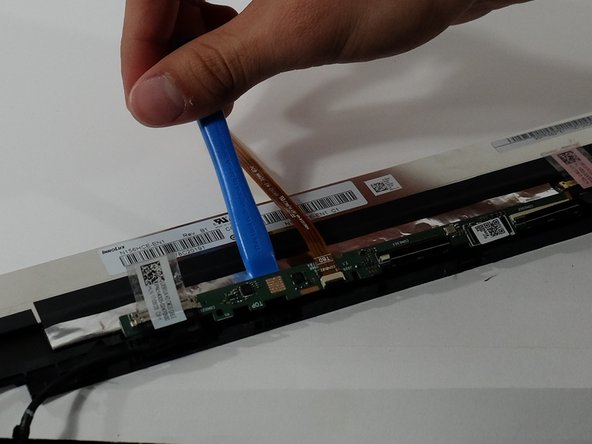
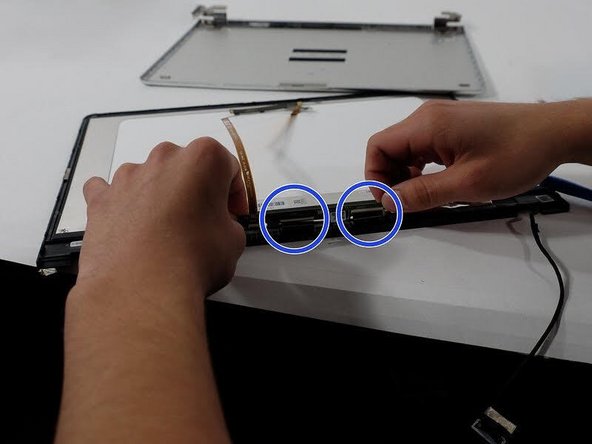



-
Using your Ifixit opening tool, remove the camera stuck on with an adhesive strip off of the top of the screen.
-
Using the same tool, pry and unclip the bottom touchscreen module from the screen.
-
Before removing the module from the screen, unclip the two ribbon cables still keeping it tethered.
-
You can now remove the touchscreen module connected to the camera from the old screen and transfer it to your new one.
crwdns2944171:0crwdnd2944171:0crwdnd2944171:0crwdnd2944171:0crwdne2944171:0