crwdns2935425:01crwdne2935425:0
crwdns2931653:01crwdne2931653:0


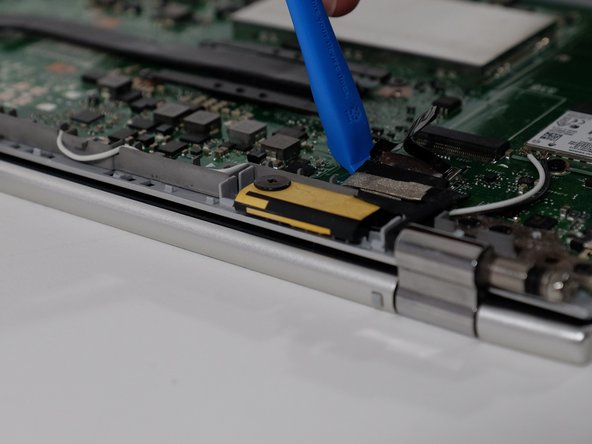



-
After following the battery removal guide, use your Ifixit opening tool to pry the two screen connectors off of the laptop motherboard.
-
The screen connector next to the fan must be unwrapped from around the fan so it is free
crwdns2944171:0crwdnd2944171:0crwdnd2944171:0crwdnd2944171:0crwdne2944171:0