crwdns2935425:06crwdne2935425:0
crwdns2931653:06crwdne2931653:0

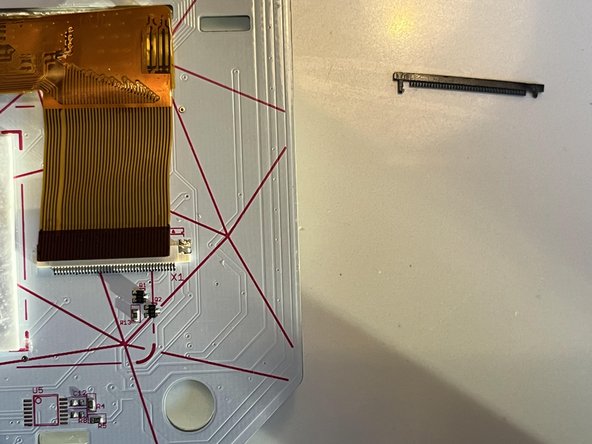


Unplug the screen
-
The screen connector was hidden by the battery. Now that it's revealed, we can do our thing.
-
Pull the black bar up on both sides. It should come out completely.
-
You can now pull the ribbon cable up.
crwdns2944171:0crwdnd2944171:0crwdnd2944171:0crwdnd2944171:0crwdne2944171:0