crwdns2935425:03crwdne2935425:0
crwdns2931653:03crwdne2931653:0

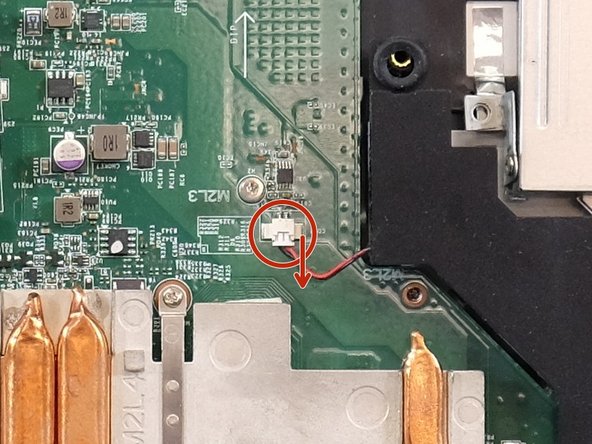


-
Using the ifixit opening tool, remove the speaker by gently unplugging its cord from the motherboard. Be sure to unplug the cord in the direction shown by the arrow.
-
After the cord has been unplugged, the speaker should now be able to be lifted out.
crwdns2944171:0crwdnd2944171:0crwdnd2944171:0crwdnd2944171:0crwdne2944171:0