crwdns2935425:05crwdne2935425:0
crwdns2931653:05crwdne2931653:0

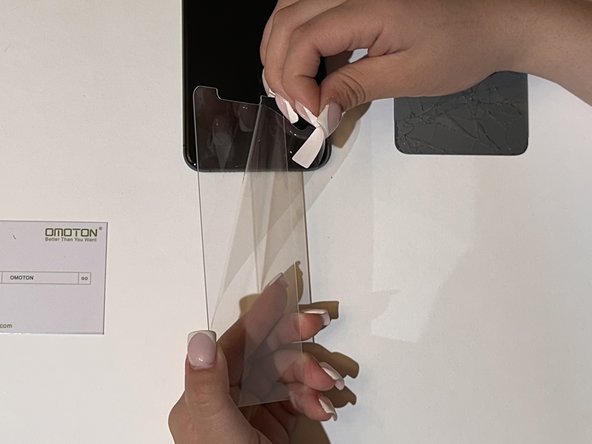




-
Grab the screen protector and remove the plastic that's attached to the sticky part of the screen protector.
-
Align the new screen protector to the iPhone without touching the sticky part.
-
Press down on the screen protector from the top of the iPhone until you reach the bottom.
crwdns2944171:0crwdnd2944171:0crwdnd2944171:0crwdnd2944171:0crwdne2944171:0