crwdns2935425:04crwdne2935425:0
crwdns2931653:04crwdne2931653:0

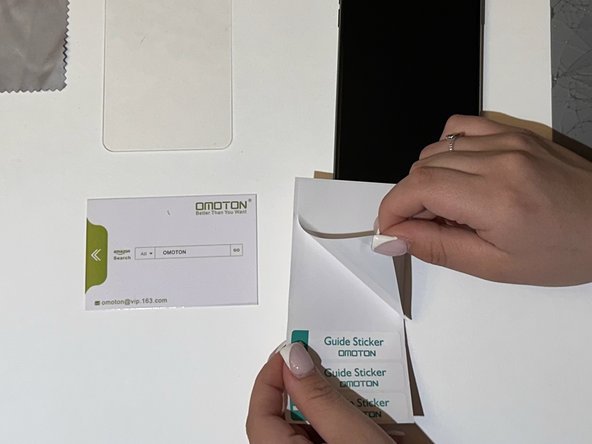




-
Grab the dust sticker and apply it all around on the screen multiple times, until you covered all areas of the iPhone display.
crwdns2944171:0crwdnd2944171:0crwdnd2944171:0crwdnd2944171:0crwdne2944171:0