crwdns2935425:01crwdne2935425:0
crwdns2931653:01crwdne2931653:0


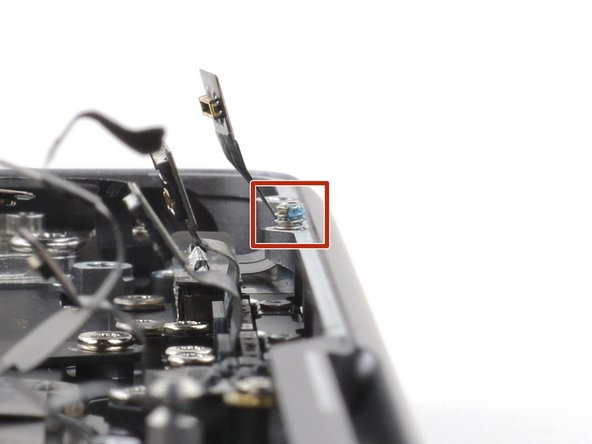



Unfasten the MagSafe port
-
Use a 2IP Torx Plus driver to loosen the two set screws in the frame that align the MagSafe port.
-
Use your 5IP Torx Plus driver to remove the two 2.7 mm-long screws securing the MagSafe port.
crwdns2944171:0crwdnd2944171:0crwdnd2944171:0crwdnd2944171:0crwdne2944171:0