crwdns2931529:0crwdnd2931529:0crwdnd2931529:0crwdnd2931529:06crwdnd2931529:0crwdne2931529:0
crwdns2935425:022crwdne2935425:0
crwdns2931653:022crwdne2931653:0

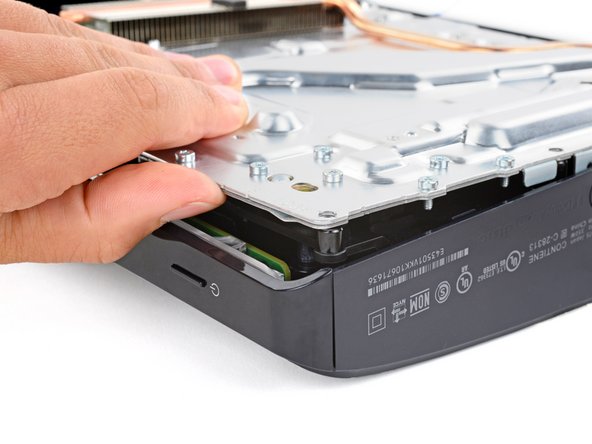


Lift the main board assembly
-
Lift the bottom left corner of the main board assembly off its gray plastic post. Keep the assembly lifted for the next step.
| [title] Lift the main board assembly | |
| - | [* icon_note] The power supply is connected to the bottom of the main board assembly by [link|https://guide-images.cdn.ifixit.com/igi/ |
| + | [* icon_note] The power supply is connected to the bottom of the main board assembly by [link|https://guide-images.cdn.ifixit.com/igi/REyiHaHfechmnY4L.full|metal prongs|new_window=true] that plug into the bottom left corner. |
| [* black] Lift the bottom left corner of the main board assembly off its [link|https://guide-images.cdn.ifixit.com/igi/cink5FtIW5AQVMHc.full|gray plastic post|new_window=true]. Keep the assembly lifted for the next step. | |
| [* icon_note] Your PlayStation's plastic housing will likely flex while lifting the assembly. |
crwdns2944171:0crwdnd2944171:0crwdnd2944171:0crwdnd2944171:0crwdne2944171:0