crwdns2931529:0crwdnd2931529:0crwdnd2931529:0crwdnd2931529:06crwdnd2931529:0crwdne2931529:0
crwdns2935425:017crwdne2935425:0
crwdns2931653:017crwdne2931653:0


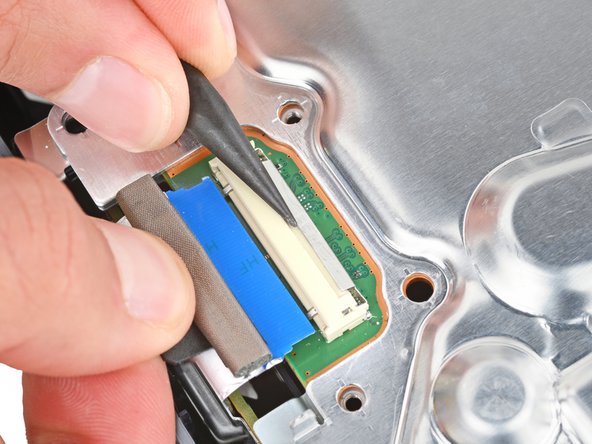



Disconnect the interconnect cable
-
Use the point of a spudger to push the interconnect cable's metal latch down and away from the connector to unlock it.
-
Keep the latch in its unlocked position and carefully pull the interconnect cable straight out of its socket.
| [title] Disconnect the interconnect cable | |
| - | [* black] Use the point of a spudger to push the interconnect cable's metal latch down and away from the connector |
| + | [* black] Use the point of a spudger to push the interconnect cable's metal latch down and away from the connector to unlock it. |
| [* black] Keep the latch in its unlocked position and carefully pull the interconnect cable straight out of its socket. | |
| - | [* icon_reminder] During reassembly, push the latch into its unlocked position and insert the cable into its socket. Then push the latch back in |
| + | [* icon_reminder] During reassembly, push the latch into its unlocked position and insert the cable into its socket. Then, push the latch back in place to lock the cable. |
crwdns2944171:0crwdnd2944171:0crwdnd2944171:0crwdnd2944171:0crwdne2944171:0