crwdns2931529:0crwdnd2931529:0crwdnd2931529:0crwdnd2931529:04crwdnd2931529:0crwdne2931529:0
crwdns2935425:025crwdne2935425:0
crwdns2931653:025crwdne2931653:0

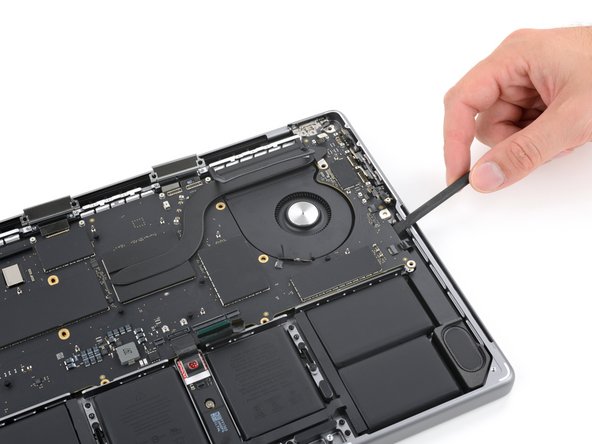




Pry up the logic board
-
Insert your spudger between the right edge of the logic board and the frame.
-
Pry up until you can grab the logic board with your fingers.
crwdns2944171:0crwdnd2944171:0crwdnd2944171:0crwdnd2944171:0crwdne2944171:0