crwdns2931529:0crwdnd2931529:0crwdnd2931529:0crwdnd2931529:04crwdnd2931529:0crwdne2931529:0
crwdns2935425:020crwdne2935425:0
crwdns2931653:020crwdne2931653:0

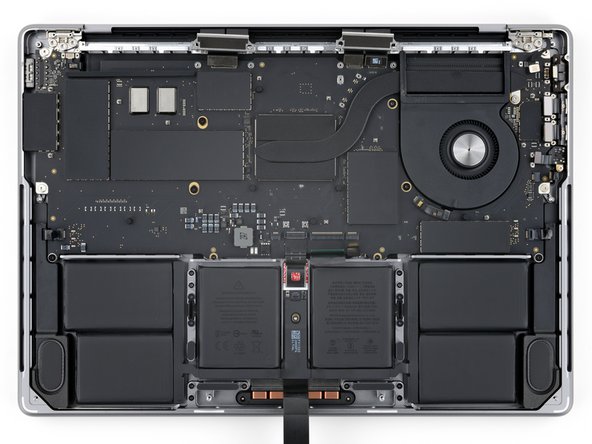


Unfasten the logic board
-
Use a T6 Torx driver to remove the three screws along the top and left edges:
-
Two 4.6 mm-long screws
-
One 5.6 mm-long screw
-
Use your 5IP Torx Plus driver to remove the eight screws along the right edge, bottom edge, and fan:
-
Two 3.8 mm-long screws with silver screw heads
-
Two 3.7 mm-long screws with small, black screw heads
-
Two 5.1 mm-long screws
-
Two 3.6 mm-long screws along the left edge of the fan
crwdns2944171:0crwdnd2944171:0crwdnd2944171:0crwdnd2944171:0crwdne2944171:0