crwdns2931529:0crwdnd2931529:0crwdnd2931529:0crwdnd2931529:04crwdnd2931529:0crwdne2931529:0
crwdns2935425:015crwdne2935425:0
crwdns2931653:015crwdne2931653:0


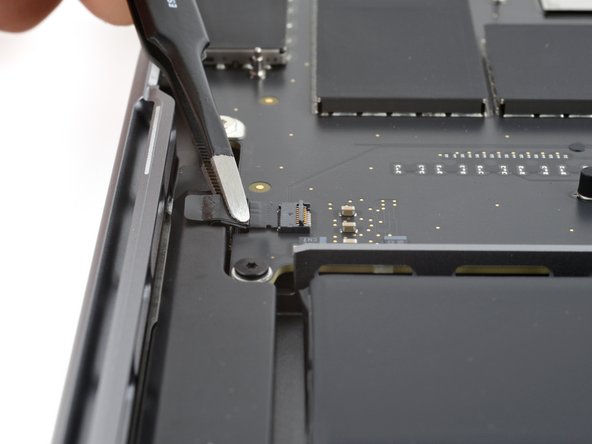



Disconnect the right speaker
-
Peel back the tape covering the right speaker ZIF connector on the left side of the logic board.
-
Flip up the locking flap on the head of the connector.
-
Slide the cable straight out of its socket to disconnect it.
crwdns2944171:0crwdnd2944171:0crwdnd2944171:0crwdnd2944171:0crwdne2944171:0