crwdns2935425:02crwdne2935425:0
crwdns2931653:02crwdne2931653:0

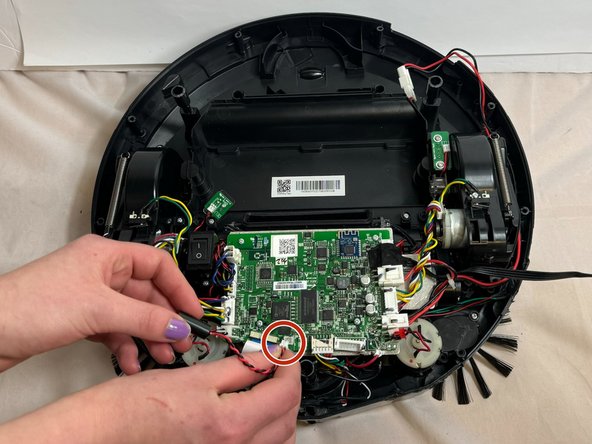
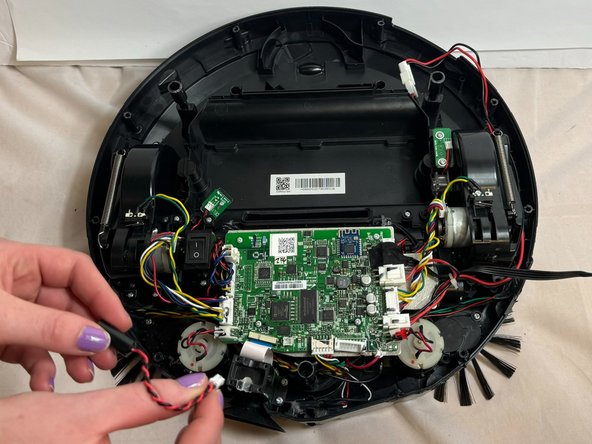



-
Disconnect the white power cable that connects the sensor to the circuit board.
-
Lift the disconnected sensor away from the vacuum.
crwdns2944171:0crwdnd2944171:0crwdnd2944171:0crwdnd2944171:0crwdne2944171:0