crwdns2935425:07crwdne2935425:0
crwdns2931653:07crwdne2931653:0

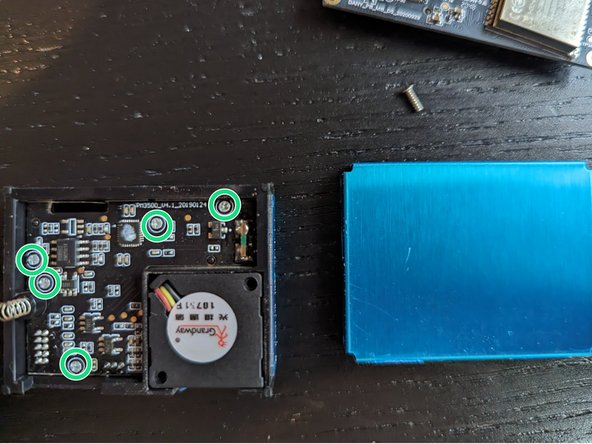
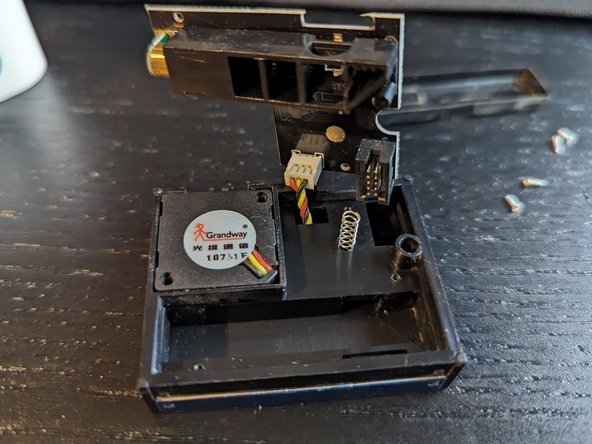



Dismanteling the PM sensor
-
Sensor is held by the 10 pin connector
-
Don't let the springs jump away
-
By slightly bending the cover you can lift the cover from the sensor housing
-
5 little philips screw hold the sesnor PCB in place. To access the fan connector you have to remove the pcb
crwdns2944171:0crwdnd2944171:0crwdnd2944171:0crwdnd2944171:0crwdne2944171:0