crwdns2935425:04crwdne2935425:0
crwdns2931653:04crwdne2931653:0

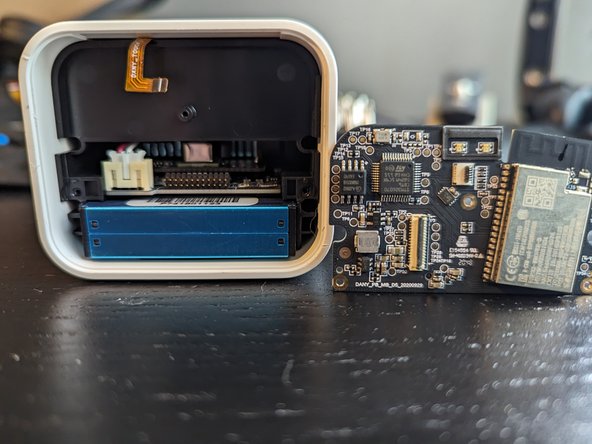


Remove main PCB
-
Disconnect the flat cable of the touch sensor by lifting the little black ledge, see the orange circle.
-
One screw holding the PCB, green circle
crwdns2944171:0crwdnd2944171:0crwdnd2944171:0crwdnd2944171:0crwdne2944171:0