crwdns2935425:06crwdne2935425:0
crwdns2931653:06crwdne2931653:0


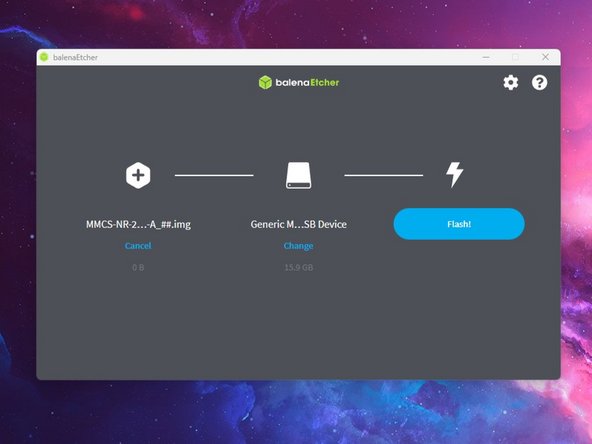



Select the SD Card to write to
-
Press the Select target-button.
-
Select the SD card you want to write to.
-
Press the Select-button.
crwdns2944171:0crwdnd2944171:0crwdnd2944171:0crwdnd2944171:0crwdne2944171:0