crwdns2935425:04crwdne2935425:0
crwdns2931653:04crwdne2931653:0

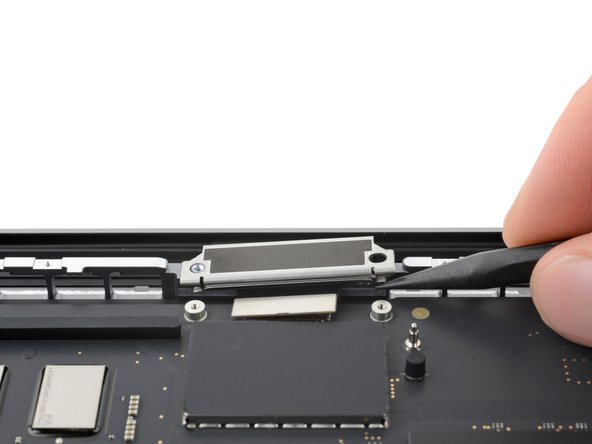
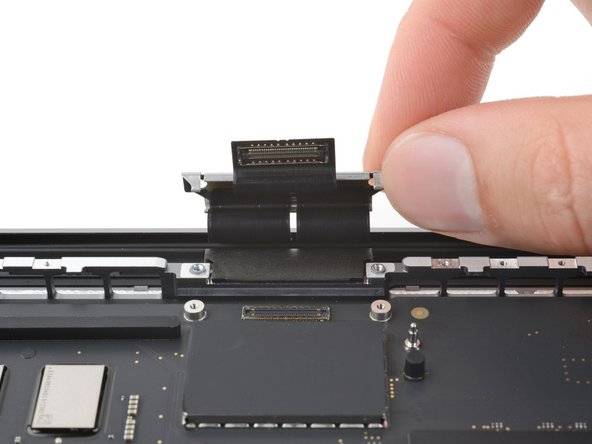



Free the left screen-cable bracket
-
Use the point of your spudger to pry up the small metal tab on the left screen-cable bracket to unclip it from the frame.
-
Grab the bracket and lift the cables out of their recess in the frame.
crwdns2944171:0crwdnd2944171:0crwdnd2944171:0crwdnd2944171:0crwdne2944171:0