crwdns2935425:025crwdne2935425:0
crwdns2931653:025crwdne2931653:0

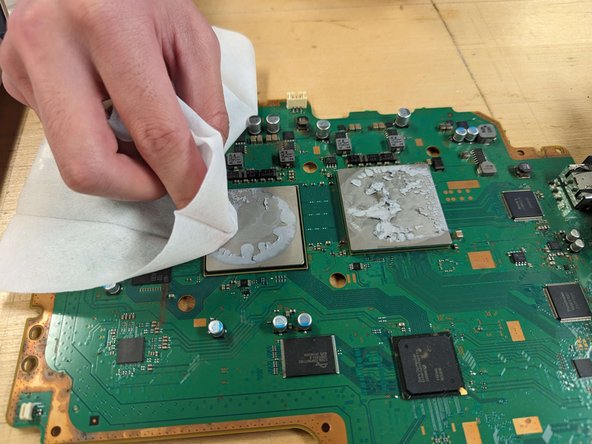
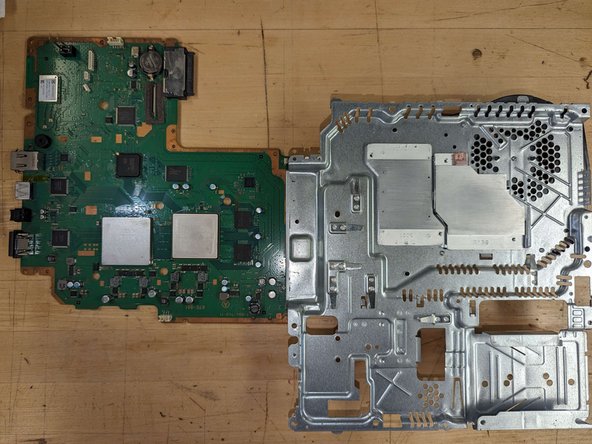



Clean off the old thermal paste
-
Use Isopropyl Alcohol with napkins or Alcohol wipes to gently clean off the old thermal paste on the heat sinks, Central Processing Unit (CPU), and Graphics Processing Unit (GPU).
crwdns2944171:0crwdnd2944171:0crwdnd2944171:0crwdnd2944171:0crwdne2944171:0