crwdns2935425:024crwdne2935425:0
crwdns2931653:024crwdne2931653:0


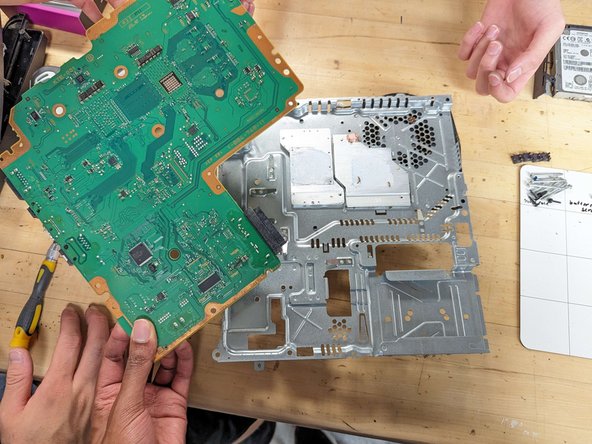



Remove motherboard
-
Separate the motherboard from the rear portion of the assembly case.
-
Watch out for the curved portion of the rear assembly indicated. This has slots for various ports on the motherboard. When lifting the motherboard, you may need to move it away from this piece for it to freely come loose.
crwdns2944171:0crwdnd2944171:0crwdnd2944171:0crwdnd2944171:0crwdne2944171:0