crwdns2935425:05crwdne2935425:0
crwdns2931653:05crwdne2931653:0


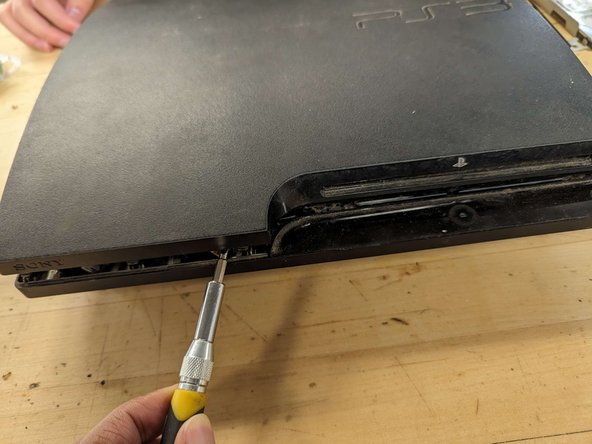



Separating the casing
-
Place the console down. Use a spudger to gently pry open the left side of the console while lifting the right side with your hands.
crwdns2944171:0crwdnd2944171:0crwdnd2944171:0crwdnd2944171:0crwdne2944171:0