crwdns2931527:0crwdnd2931527:0crwdnd2931527:0crwdnd2931527:0crwdne2931527:0
crwdns2935425:01crwdne2935425:0
crwdns2931653:01crwdne2931653:0

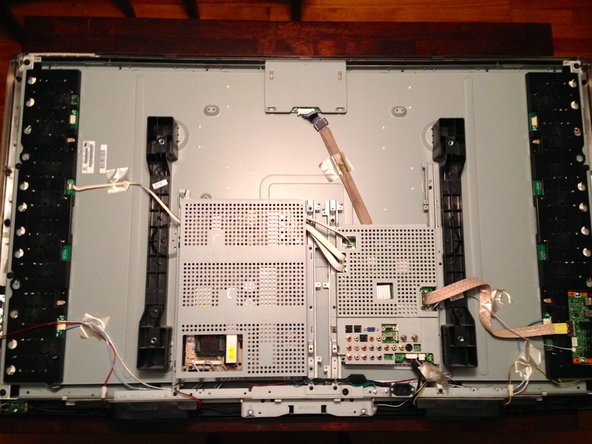


-
Remove fifteen Phillips screws securing the rear case to the front.
-
If present, remove four Phillips screws for the VESA mount.
-
Carefully lift the rear case upwards to separate it from the frame of the TV.
crwdns2944171:0crwdnd2944171:0crwdnd2944171:0crwdnd2944171:0crwdne2944171:0