crwdns2935425:011crwdne2935425:0
crwdns2931653:011crwdne2931653:0

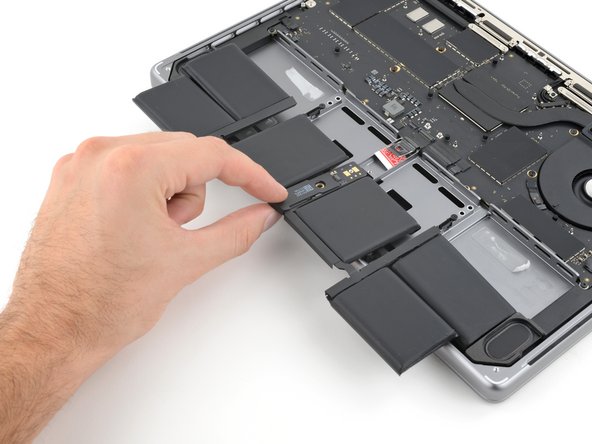




Remove the battery
-
Remove the battery.
-
Peel any residual adhesive strips from the frame.
-
Clean the frame with isopropyl alcohol and a lint-free or microfiber cloth.
-
If your battery comes with adhesive pre-installed, remove the liners and firmly press each cell into place.
-
If your battery doesn't come with adhesive pre-installed, apply a couple strips of thin, double-sided tape to each cell and firmly press it into place.
crwdns2944171:0crwdnd2944171:0crwdnd2944171:0crwdnd2944171:0crwdne2944171:0