crwdns2935425:021crwdne2935425:0
crwdns2931653:021crwdne2931653:0

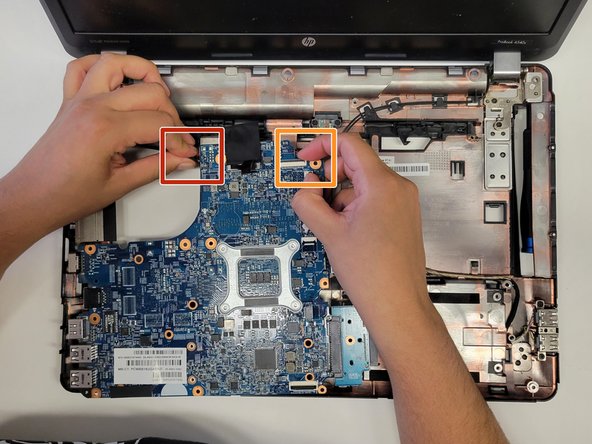
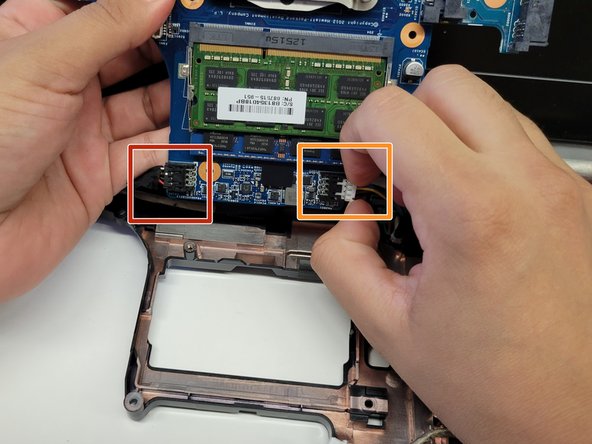



-
Disconnect the display cable by pinching the attached black tab and pulling it straight up.
-
Disconnect the power cable by pinching the cable firmly and pulling away from the connector.
-
Disconnect the battery connector cable by pinching the cable firmly and pulling away from the connector.
crwdns2944171:0crwdnd2944171:0crwdnd2944171:0crwdnd2944171:0crwdne2944171:0