crwdns2935425:011crwdne2935425:0
crwdns2931653:011crwdne2931653:0

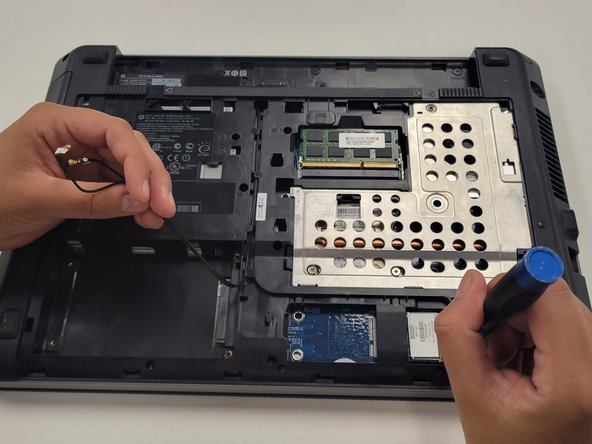
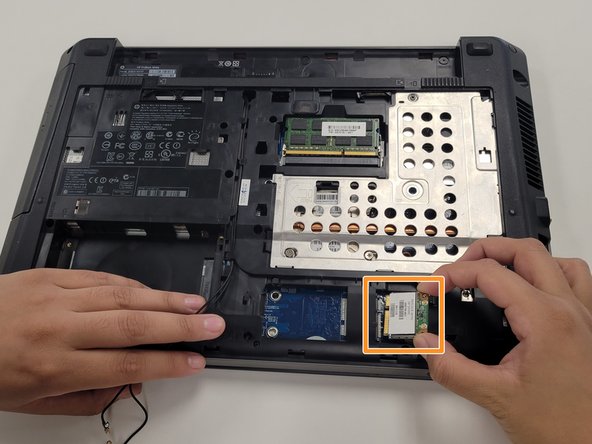



-
Disconnect the 2 WLAN coaxial antenna cables from the terminals on the WLAN module by carefully prying up the connectors using your spudger or your hands
-
Remove the two 3.0 mm Phillips PM2.0×3.0 screws that secure the WLAN module.
-
Remove the WLAN module by pulling away to the right.
crwdns2944171:0crwdnd2944171:0crwdnd2944171:0crwdnd2944171:0crwdne2944171:0